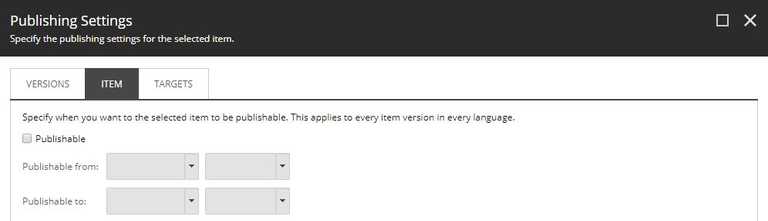Managing Sitecore Content with Continuous Delivery
The standard way in Sitecore to prevent content being seen by users before it's ready is to use publishing restrictions. Marking the content as unpublishable ensures any publishes don't push the content to the web database.
Whilst developing a new area of the site, continuous delivery will deploy partially completed pages. To ensure the new content is hidden from users, it is marked as unpublishable. The problem with this is the new content needs to be visible on test environments and each deployment to the test environment resets the item to unpublishable.
Having to mark the items as publishable and publish them on the test environments breaks the continuous delivery deployment pipeline because it introduces a manual step. Continuous delivery aims to have a fully automated process that you can deploy and release any version of the software to any environment.
The following solution allows new content to be deployed to both master and web databases with continuous delivery but prevents public users from seeing it.
To achieve this, a Controller Rendering is added to a new page and returns 404 response unless some particular criteria is matched. The example provided checks for the existence of a known querystring:
public class SitecoreContentFeatureToggleController : Controller
{
private const string ToggleOverrideQueryStringKey = "SomethingNotEasyToGuess";
public ActionResult Index()
{
if (ToggleOverridePresent())
{
return new EmptyResult();
}
return HttpNotFound();
}
private bool ToggleOverridePresent()
{
string enableToggleOverride = Request.QueryString[ToggleOverrideQueryStringKey];
return !string.IsNullOrEmpty(enableToggleOverride) && enableToggleOverride.Equals("true");
}
}Other simple checks could be implemented instead of checking the querystring:
- Existence of a particular request header
- Existence of a particular cookie (with particular value)
- Request IP address whitelist
When making the Controller Rendering, it is important to ensure the rendering's caching fields are all unchecked. If it is marked as cacheable then the check is only applied to the first visitor rather than to each request.
As the title suggests, this is a simple feature toggle and does not prevent other parts of the site from linking to the new content. For example, using this for news articles would not prevent the new article being picked up on the news landing page.
To use this approach, simply create the controller rendering and add it to the content item instead of marking the item as unpublishable.
Benefits of Approach
- The deployment process for each environment is the same.
- The test team don't need to make the new content items publishable and then publish them on each deployment to the test environment.
- Each deployment to the UAT environment won't require the unpublishable flag removing and the content being published.
- If the client wants to see the new features on the live site, then they can.
- Public users receive a 404 response when they hit the URL.
When to use this?
- When the new content is isolated - e.g. Developing a new homepage - publishing the item to a URL with the feature toggle rendering will allow authorised people to see the new page on the without the public being able to see it.
When not to use it?
- Any new page which other pages have been set up to link to.