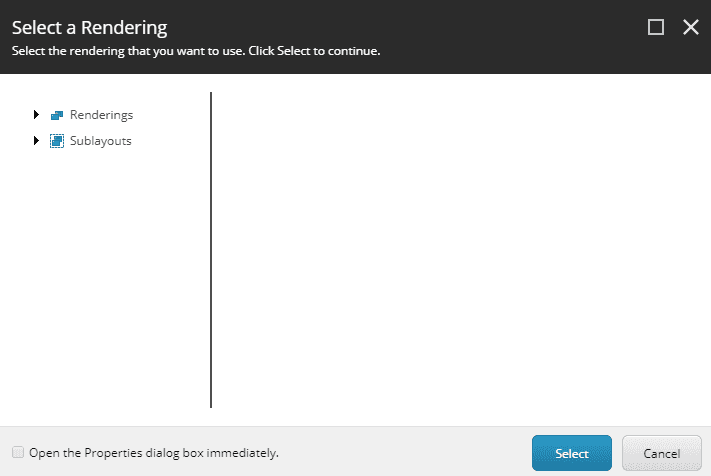Vue.js, Sitecore MVC and the Experience Editor
There is a compatibility issue between Vue.js and Sitecore MVC experience editor with Sitecore 9.1. This issue is with a standard Sitecore MVC solution rather than Sitecore JSS.
The Problem
The problem occurs when adding a new component in experience editor. The problem manifests itself by appearing to ignore placeholder settings and show you the treeview for selecting a rendering:
The browser then displays an alert saying "An error occurred." and the following in your logs:
Exception: System.InvalidOperationException
Message: placeholderKey
Source: Sitecore.ExperienceEditor
at Sitecore.Pipelines.ExecutePageEditorAction.InsertRendering.Process(PipelineArgs args)
at (Object , Object )
at Sitecore.Pipelines.CorePipeline.Run(PipelineArgs args)
at Sitecore.Pipelines.DefaultCorePipelineManager.Run(String pipelineName, PipelineArgs args, String pipelineDomain, Boolean failIfNotExists)
at Sitecore.Pipelines.DefaultCorePipelineManager.Run(String pipelineName, PipelineArgs args, String pipelineDomain)
at Sitecore.Pipelines.ExecutePageEditorAction.ExecutePageEditorActionPipeline.Run(ExecutePageEditorActionArgs args)
at Sitecore.Shell.Applications.WebEdit.Palette.OnPreInit(EventArgs e)
at System.Web.UI.Page.PerformPreInit()
at System.Web.UI.Page.ProcessRequestMain(Boolean includeStagesBeforeAsyncPoint, Boolean includeStagesAfterAsyncPoint)Why does this happen?
The reason this happens is because both Sitecore and Vue.js need to use a key attribute.
- For Vue.js, the key attribute is a special attribute: https://vuejs.org/v2/api/#key
- For Sitecore, the key attribute is used on the placeholder DOM elements added to the
page in experience editor
With both Vue.js and Experience Editor together, Vue.js removes the key attribute so when you add a new component, Sitecore doesn't know which placeholder you are adding it to.
The Solution
A solution to resolve this was to create an adapter in JavaScript, which does the following:
- Find all Sitecore placeholders and copy the key attribute to a new attribute, data-phkey
- Execute the standard Vue.js app initialisation code.
- Copy the value from the new data-phkey attribute back to the key. attribute
Here is the code to register the Vue.js app with the new adapter:
this._sitecoreVueApdater.InitialiseVueApp(
new Vue({
el: "#app",
store,
router,
components: {
...
}
});
);export default class SitecoreModeService
{
public IsExperienceEditor(): boolean
{
if(typeof(Sitecore) === "undefined")
{
return false;
}
return !!(Sitecore && Sitecore.PageModes && Sitecore.PageModes.PageEditor);
}
}export class SitecoreVueApdater
{
private readonly _sitecoreModeService: SitecoreModeService;
private readonly _keyAttributeName = "key";
private readonly _tempKeyAttributeName = "data-phkey";
public constructor()
{
this._sitecoreModeService = new SitecoreModeService();
}
public InitialiseVueApp(
initialiseVueApp: () => void
): void
{
this.BuildSitecorePlaceholderMap();
initialiseVueApp();
this.EnsureSitecorePlaceholderKeys();
}
private BuildSitecorePlaceholderMap(): void
{
if(this._sitecoreModeService.IsExperienceEditor())
{
const pagePlaceholders = document.querySelectorAll(`code[${this._keyAttributeName}]`);
this.CopyElementsAttribute(pagePlaceholders, this._keyAttributeName, this._tempKeyAttributeName);
}
}
private EnsureSitecorePlaceholderKeys(): void
{
if(this._sitecoreModeService.IsExperienceEditor())
{
const pagePlaceholders = document.querySelectorAll(`code[${this._tempKeyAttributeName}]`);
this.CopyElementsAttribute(pagePlaceholders, this._tempKeyAttributeName, this._keyAttributeName, true);
}
}
private CopyElementsAttribute(
elements: NodeListOf<Element>,
fromAttributeName: string,
toAttributeName: string,
removeFromAttribute = false): void
{
for(const placeholder of elements)
{
placeholder.setAttribute(toAttributeName, placeholder.getAttribute(fromAttributeName) || "");
if(removeFromAttribute)
{
placeholder.removeAttribute(fromAttributeName);
}
}
}
}